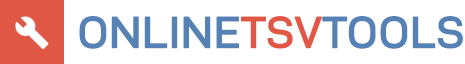TSV Column Truncator
World's simplest tsv tool
World's simplest online Tab Separated Values column truncator. Just paste your existing TSV in the form below, adjust the length option, select columns to truncate, and they will instantly get shortened to this length. Free, quick and very powerful. Paste TSV – truncate its columns. Created by programmers from team Browserling.
We put a browser in your browser!
Browserling
Check out our project Browserling – get a browser in your browser and browse while you browse.
A link to this tool, including input, options and all chained tools.
Can't convert.
What is a TSV Column Truncator?
learn more about this tool
This browser-based utility truncates columns of Tab Separated Values (TSV) files. It shortens each value in each cell to the given length. If the "Truncate Right Side" mode is selected, truncation is performed at the end of cells; if the "Truncate Left Side" mode is selected, truncation is performed at the beginning of cells. By default, it truncates all tab-delimited values except the first line, which is usually the title line. If you also want to make the titles shorter, then enable the "Truncate First Row" option. You can truncate all TSV columns or only the specified ones. To list the columns that need to be truncated, use the comma-separated format: "1, 2, 3, ...", the range format: "1-3", or combine them: "1, 3-5, 8". To cut all columns at once, enter the asterisk symbol "*". You can also place one or more symbols in place the truncated fragment by using the "Truncation Indicator" option. Simple and easy!
TSV Column Truncator examples
Click to useMonths of the Year
In this example, we truncate the month names in tab-separated lists of seasons. There are four lists and they are formatted as four TSV columns, one for each season of the year, and four rows. The first row is the title row and we leave it unchanged. All other rows contain full month names and they are reduced to abbreviations with 3 characters in each month's name.
Spring Summer Autumn Winter
March June September December
April July October January
May August November February
Spring Summer Autumn Winter
Mar Jun Sep Dec
Apr Jul Oct Jan
May Aug Nov Feb
Required options
Crop TSV columns on the right side.
Truncate the titles of TSV columns.
The new TSV cell length.
Use this (or these) symbols in
place of truncated fragments.
List the column numbers you
want to truncate.
TSV Countries
In this example, we use an option that shortens only two columns (out of four) and another option that also applies the truncation operation to the titles. To indicate which columns will be truncated, we use a comma-separated list of column position numbers. By writing "1, 4" in this option, only the first and fourth columns get truncated. The cells are truncated on the left side, leaving only four characters.
Country Name Capital Language Currency Note
Angola AGO Luanda Portuguese kwanza AOA
Armenia ARM Yerevan Armenian dram AMD
Croatia HRV Zagreb Croatian kuna HRK
Estonia EST Tallinn Estonian euro EUR
Japan JPN Tokyo Japanese yen JPY
Name Capital Language Note
AGO Luanda Portuguese AOA
ARM Yerevan Armenian AMD
HRV Zagreb Croatian HRK
EST Tallinn Estonian EUR
JPN Tokyo Japanese JPY
Required options
Crop TSV columns on the left side.
Truncate the titles of TSV columns.
The new TSV cell length.
Use this (or these) symbols in
place of truncated fragments.
List the column numbers you
want to truncate.
Car Make-model-year
This example truncates TSV columns with car information and adds an ellipsis indicator in place of truncated characters. It cuts characters only from the 1st and 2nd columns the cutting is performed on the right side. The range format "1-2" specifies an inclusive range of columns to cut. The truncation length is 5 and that includes four text characters plus the specified postfix.
Make Model Year
Honda Accord 2009
Toyota Camry 2012
Hyundai Elantra 2010
Ford Escape 2015
Nissan Altima 2015
Make Model Year
Hond… Acco… 2009
Toyo… Camr… 2012
Hyun… Elan… 2010
Ford… Esca… 2015
Niss… Alti… 2015
Required options
Crop TSV columns on the right side.
Truncate the titles of TSV columns.
The new TSV cell length.
Use this (or these) symbols in
place of truncated fragments.
List the column numbers you
want to truncate.
Pro tips
Master online tsv tools
You can pass input to this tool via ?input query argument and it will automatically compute output. Here's how to type it in your browser's address bar. Click to try!
https://onlinetsvtools.com/truncate-tsv-columns?input=Spring%09Summer%09Autumn%09Winter%0AMarch%09June%09September%09December%0AApril%09July%09October%09January%0AMay%09August%09November%09February&truncate-right=true&truncate-first-row=false&length=3&use-truncate-char=false&truncate-char=&truncate-column=%2A
All tsv tools
Quickly change the TSV delimiter to a different symbol.
Quickly generate random TSV data.
Quickly extract columns from a TSV file.
Quickly delete columns in a TSV file.
Quickly add quotes around TSV columns.
Quickly remove quotes that surround TSV columns.
Quickly swap columns in a TSV file.
Quickly convert a TSV file to a JSON data structure.
Quickly convert a JSON data structure to TSV format.
Quickly convert a TSV file to XML markup.
Quickly convert XML markup to a TSV file.
Quickly convert a TSV file to YAML markup.
Quickly convert YAML data to a TSV file.
Quickly convert TSV data to CSV data.
Quickly convert CSV data to TSV data.
Quickly convert TSV data to nicely aligned text columns.
Quickly convert text columns to TSV columns.
Quickly convert TSV data to base64 encoding.
Quickly convert base64-encoded TSV data to TSV data.
Quickly convert a TSV file to URL-encoding.
Quickly convert a URL-encoded TSV file back to TSV.
Quickly prepend new columns at the start of a TSV file.
Quickly append new columns at the end of a TSV file.
Quickly insert new columns anywhere in a TSV file.
Quickly replace columns in a TSV file.
Quickly remove extra spaces around TSV columns.
Quickly truncate the contents of TSV cells to any length.
Quickly exchange TSV columns with rows.
Quickly exchange TSV rows with columns.
Quickly transpose a TSV file.
Coming soon
These tsv tools are on the way
Validate TSV
Quickly check a TSV file for errors and report them.
Display TSV Statistics
Print information about a TSV file.
Calculate TSV Entropy
Find the complexity of a TSV file.
Show TSV Structure
Create an abstract drawing that shows the structure of a TSV.
View and Edit TSV
Show a TSV file in a neat editor and allow easy editing.
Convert TSV to Double-TSV
Convert a TSV file to a double-TSV file.
Convert Double-TSV to TSV
Convert a double-TSV file to a regular TSV file.
Convert TSV to HTML Table
Convert a Tab Separated Values file to an HTML table.
Convert HTML Table to TSV
Convert an HTML table to a Tab Separated Values file.
Convert TSV to Markdown
Convert a TSV file to a Markdown table.
Convert Markdown to TSV
Convert a Markdown table to a TSV file.
Convert TSV to PDF
Convert a Tab Separated Values file to a PDF document.
Convert PDF to TSV
Convert a PDF document to a Tab Separated Values file.
Convert TSV to Image
Draw Tab Separated Values as a table and output it as an image.
Convert Image to TSV
Extract data in an image and format it as a TSV file.
Convert TSV to Excel
Convert a Tab Separated Values file to an Excel spreadsheet.
Convert Excel to TSV
Convert an Excel file to a Tab Separated Values file.
Convert TSV to LaTeX
Convert a TSV file to LaTeX code that generates a table.
Convert TSV to ASCII Table
Convert a Tab Separated Values file to a neat ASCII table.
Convert ASCII Table to TSV
Convert an ASCII table to a Tab Separated Values file.
Convert TSV to SQL
Convert a Tab Separated Values file to an SQL query.
Convert TSV to SQLite
Convert a Tab Separated Values file to an SQLite database.
Convert SQLite to TSV
Export tables from an SQLite database as TSV files.
Convert TSV to PSV
Convert a TSV file to a PSV (Pipe Separated Values) file.
Convert PSV to TSV
Convert a PSV (Pipe Separated Values) file to a TSV file.
Convert TSV to HSV
Convert a TSV file to a HSV (Hash Separated Values) file.
Convert HSV to TSV
Convert a HSV (Hash Separated Values) file to a TSV file.
Convert TSV to SSV
Convert a TSV file to a SSV (Semicolon Separated Values) file.
Convert SSV to TSV
Convert a SSV (Semicolon Separated Values) file to a TSV file.
Convert TSV to 0SV
Convert a TSV file to a 0SV (Null Separated Values) file.
Convert 0SV to TSV
Convert a 0SV (Null Separated Values) file to a TSV file.
Split a TSV File
Create multiple TSV files from the given TSV file.
Merge TSV Files
Merge together two Tab Separated Values files.
Delete TSV Tabs
Remove tabs that go between TSV columns and merge all data.
Delete Empty TSV Columns
Remove columns that have no values in a TSV file.
Delete Empty TSV Rows
Remove rows that have no values in a TSV file.
Delete Empty TSV Lines
Remove lines in a TSV file that are blank.
Delete TSV Comments
Delete TSV lines that are comments.
Filter TSV Data
Filter rows and columns that match a pattern.
Find Values in TSV
Find certain values in TSV cells.
Compress TSV
Minify a TSV file and remove extra spaces and indentation.
Compare Two TSV Files
Diff two TSV files and visually display the differences.
Rotate TSV Columns
Rotate TSV columns to the left or right.
Rotate TSV Rows
Rotate TSV rows up or down.
Cut a TSV File
Cut a fragment from a TSV file.
Slice a TSV File
Extract a slice (rows/columns/cells) of a TSV file.
Randomize TSV Values
Shuffle all data values in a TSV file.
Randomize TSV Columns
Shuffle the order of TSV columns.
Randomize TSV Rows
Shuffle the order of TSV rows.
Sort TSV Columns
Sort values in a TSV column.
Sort TSV Rows
Sort values in a TSV rows.
Count TSV Columns
Find how many columns there are in the given TSV data.
Count TSV Rows
Find how many rows there are in the given TSV data.
Count TSV Entries
Find how many total entries there are in a TSV file.
Color a TSV File
Add colors to TSV data for easy visual overview of the file.
Add Errors to TSV
Create random errors in a TSV file for fuzz testing.
Create a Custom TSV
Generate a custom TSV with n rows and m columns.
Open a TSV File
Open a TSV file directly in your browser.
Subscribe!
Never miss an update
Cool!
Notifications
We'll let you know when we add this tool
Cool!