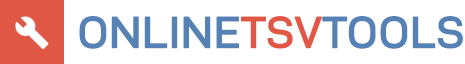JSON to TSV Converter
World's simplest tsv tool
World's simplest online JavaScript Object Notation to Tab Separated Values converter. Just paste your JSON data structure in the form below and it will instantly get converted to a TSV file. Free, quick and very powerful. Paste JSON, get TSV. Created by programmers from team Browserling.
Check out our main project!
Browserling
We created Browserling – get a cloud browser in 5 seconds. Check it out!
A link to this tool, including input, options and all chained tools.
Can't convert.
What is a JSON to TSV Converter?
learn more about this tool
This tool transforms JSON (JavaScript Object Notation) data structures to TSV (Tab Separated Values) files. It can recognize two different JSON input formats. The first format is an array of arrays where each inner array contains the values of TSV rows. If you have a TSV file with 20 rows and 4 columns, then in JSON it will be represented as an array of 20 arrays with 4 elements in each array. The second format is an array of associative objects with key-value pairs that contain the column titles and the values of each row. If your TSV has 20 rows and 4 columns, then it will be represented as an array of 20 objects with 4 keys and values in each object. The tool provides several options for customizing the output TSV file. First, you can decide whether to create a TSV header row, which is formed from the keys of the JSON objects (in the case of an array of associative objects) or from the first inner array of JSON (in the case of an array of arrays). Also, in the options you can specify the symbol used to separate values in the TSV file (a tab "\t" is most commonly used as the TSV delimiter but, for example, you can also set it to a fancy Unicode tab symbol "⇥"). Last but not least, you can also change the value quote character (double quotation marks are most commonly used as the TSV quoting character), and if necessary, enable quoting of all TSV values. If you need to convert a TSV file back to a JSON file, you can use our Convert TSV to JSON tool. TSVabulous!
JSON to TSV Converter examples
Click to useTransform Arrays
This example converts JSON arrays of actors and their top-grossing movies to the TSV format. The first array contains the TSV headers and the remaining arrays contain actor names and movie titles (one pair per array).
[
["Actor", "Movie"],
["Harrison Ford", "Star Wars"],
["Samuel L. Jackson", "The Avengers"],
["Morgan Freeman", "The Dark Knight"],
["Tom Hanks", "Toy Story 3"],
["Robert Downey, Jr.", "The Avengers"],
["Eddie Murphy", "Shrek 2"],
["Tom Cruise", "War of the Worlds"],
["Johnny Depp", "Dead Man's Chest"],
["Michael Caine", "The Dark Knight"]
]
Actor Movie
Harrison Ford Star Wars
Samuel L. Jackson The Avengers
Morgan Freeman The Dark Knight
Tom Hanks Toy Story 3
Robert Downey, Jr. The Avengers
Eddie Murphy Shrek 2
Tom Cruise War of the Worlds
Johnny Depp Dead Man's Chest
Michael Caine The Dark Knight
Required options
Turn JSON object keys
into a TSV header row.
Separate TSV values with a
tab "\t" or other delimiter.
Wrap TSV values in double
quotes (") or other character.
Use this option to wrap all TSV
values in quotes.
Transform JSON Keys and Values
In this example, we convert JSON objects to the TSV representation. The input JSON contains five objects with three keys per object. Each key is used to create a TSV column and each value is used as an entry in that column. As a result, these five objects are converted into five TSV rows and three TSV columns that list the top stocks together with their current prices and ratings.
[{
"stock" : "MCD",
"price" : "$200",
"rating" : "B-" },
{
"stock" : "KO",
"price" : "$50",
"rating" : "A+" },
{
"stock" : "GOOG",
"price" : "$1500",
"rating" : "AA+" },
{
"stock" : "YHOO",
"price" : "$40",
"rating" : "A-" },
{
"stock" : "AMZN",
"price" : "$2000",
"rating" : "AAA"
}]
stock price rating
MCD $200 B-
KO $50 A+
GOOG $1500 AA+
YHOO $40 A-
AMZN $2000 AAA
Required options
Turn JSON object keys
into a TSV header row.
Separate TSV values with a
tab "\t" or other delimiter.
Wrap TSV values in double
quotes (") or other character.
Use this option to wrap all TSV
values in quotes.
Convert JSON Data About Deserts to TSV
In this example, we transform an array of JSON objects into TSV data. The input JSON has two keys in each object: the name of the desert and its geographic location. These keys are turned into two columns in the output TSV: the first column is a list of the names and the second is a list of the locations. Between these two columns, we put the decorative Unicode tab symbol "⇥" as it's a neat way to show a tab. Since the two columns are self-descriptive, we turn off the header generation mode and turn on the always-quote-values option so that each TSV value stands out.
[
{
"desert": "Sahara Desert",
"location": "Africa"
},
{
"desert": "Gobi Desert",
"location": "Eastern Asia"
},
{
"desert": "Syrian Desert",
"location": "Western Asia"
},
{
"desert": "Ogaden Desert",
"location": "Eastern Africa"
},
{
"desert": "Guban Desert",
"location": "Eastern Africa"
}
]
"Sahara Desert"⇥"Africa"
"Gobi Desert"⇥"Eastern Asia"
"Syrian Desert"⇥"Western Asia"
"Ogaden Desert"⇥"Eastern Africa"
"Guban Desert"⇥"Eastern Africa"
Required options
Turn JSON object keys
into a TSV header row.
Separate TSV values with a
tab "\t" or other delimiter.
Wrap TSV values in double
quotes (") or other character.
Use this option to wrap all TSV
values in quotes.
Pro tips
Master online tsv tools
You can pass input to this tool via ?input query argument and it will automatically compute output. Here's how to type it in your browser's address bar. Click to try!
https://onlinetsvtools.com/convert-json-to-tsv?input=%5B%0A%20%5B%22Actor%22%2C%20%22Movie%22%5D%2C%0A%20%5B%22Harrison%20Ford%22%2C%20%22Star%20Wars%22%5D%2C%0A%20%5B%22Samuel%20L.%20Jackson%22%2C%20%22The%20Avengers%22%5D%2C%0A%20%5B%22Morgan%20Freeman%22%2C%20%22The%20Dark%20Knight%22%5D%2C%0A%20%5B%22Tom%20Hanks%22%2C%20%22Toy%20Story%203%22%5D%2C%0A%20%5B%22Robert%20Downey%2C%20Jr.%22%2C%20%22The%20Avengers%22%5D%2C%0A%20%5B%22Eddie%20Murphy%22%2C%20%22Shrek%202%22%5D%2C%0A%20%5B%22Tom%20Cruise%22%2C%20%22War%20of%20the%20Worlds%22%5D%2C%0A%20%5B%22Johnny%20Depp%22%2C%20%22Dead%20Man%27s%20Chest%22%5D%2C%0A%20%5B%22Michael%20Caine%22%2C%20%22The%20Dark%20Knight%22%5D%0A%5D&convert-headers=true&char-delimiter=%5Ct&char-quote=%22&convert-quote=false
All tsv tools
Quickly change the TSV delimiter to a different symbol.
Quickly generate random TSV data.
Quickly extract columns from a TSV file.
Quickly delete columns in a TSV file.
Quickly add quotes around TSV columns.
Quickly remove quotes that surround TSV columns.
Quickly swap columns in a TSV file.
Quickly convert a TSV file to a JSON data structure.
Quickly convert a JSON data structure to TSV format.
Quickly convert a TSV file to XML markup.
Quickly convert XML markup to a TSV file.
Quickly convert a TSV file to YAML markup.
Quickly convert YAML data to a TSV file.
Quickly convert TSV data to CSV data.
Quickly convert CSV data to TSV data.
Quickly convert TSV data to nicely aligned text columns.
Quickly convert text columns to TSV columns.
Quickly convert TSV data to base64 encoding.
Quickly convert base64-encoded TSV data to TSV data.
Quickly convert a TSV file to URL-encoding.
Quickly convert a URL-encoded TSV file back to TSV.
Quickly prepend new columns at the start of a TSV file.
Quickly append new columns at the end of a TSV file.
Quickly insert new columns anywhere in a TSV file.
Quickly replace columns in a TSV file.
Quickly remove extra spaces around TSV columns.
Quickly truncate the contents of TSV cells to any length.
Quickly exchange TSV columns with rows.
Quickly exchange TSV rows with columns.
Quickly transpose a TSV file.
Coming soon
These tsv tools are on the way
Validate TSV
Quickly check a TSV file for errors and report them.
Display TSV Statistics
Print information about a TSV file.
Calculate TSV Entropy
Find the complexity of a TSV file.
Show TSV Structure
Create an abstract drawing that shows the structure of a TSV.
View and Edit TSV
Show a TSV file in a neat editor and allow easy editing.
Convert TSV to Double-TSV
Convert a TSV file to a double-TSV file.
Convert Double-TSV to TSV
Convert a double-TSV file to a regular TSV file.
Convert TSV to HTML Table
Convert a Tab Separated Values file to an HTML table.
Convert HTML Table to TSV
Convert an HTML table to a Tab Separated Values file.
Convert TSV to Markdown
Convert a TSV file to a Markdown table.
Convert Markdown to TSV
Convert a Markdown table to a TSV file.
Convert TSV to PDF
Convert a Tab Separated Values file to a PDF document.
Convert PDF to TSV
Convert a PDF document to a Tab Separated Values file.
Convert TSV to Image
Draw Tab Separated Values as a table and output it as an image.
Convert Image to TSV
Extract data in an image and format it as a TSV file.
Convert TSV to Excel
Convert a Tab Separated Values file to an Excel spreadsheet.
Convert Excel to TSV
Convert an Excel file to a Tab Separated Values file.
Convert TSV to LaTeX
Convert a TSV file to LaTeX code that generates a table.
Convert TSV to ASCII Table
Convert a Tab Separated Values file to a neat ASCII table.
Convert ASCII Table to TSV
Convert an ASCII table to a Tab Separated Values file.
Convert TSV to SQL
Convert a Tab Separated Values file to an SQL query.
Convert TSV to SQLite
Convert a Tab Separated Values file to an SQLite database.
Convert SQLite to TSV
Export tables from an SQLite database as TSV files.
Convert TSV to PSV
Convert a TSV file to a PSV (Pipe Separated Values) file.
Convert PSV to TSV
Convert a PSV (Pipe Separated Values) file to a TSV file.
Convert TSV to HSV
Convert a TSV file to a HSV (Hash Separated Values) file.
Convert HSV to TSV
Convert a HSV (Hash Separated Values) file to a TSV file.
Convert TSV to SSV
Convert a TSV file to a SSV (Semicolon Separated Values) file.
Convert SSV to TSV
Convert a SSV (Semicolon Separated Values) file to a TSV file.
Convert TSV to 0SV
Convert a TSV file to a 0SV (Null Separated Values) file.
Convert 0SV to TSV
Convert a 0SV (Null Separated Values) file to a TSV file.
Split a TSV File
Create multiple TSV files from the given TSV file.
Merge TSV Files
Merge together two Tab Separated Values files.
Delete TSV Tabs
Remove tabs that go between TSV columns and merge all data.
Delete Empty TSV Columns
Remove columns that have no values in a TSV file.
Delete Empty TSV Rows
Remove rows that have no values in a TSV file.
Delete Empty TSV Lines
Remove lines in a TSV file that are blank.
Delete TSV Comments
Delete TSV lines that are comments.
Filter TSV Data
Filter rows and columns that match a pattern.
Find Values in TSV
Find certain values in TSV cells.
Compress TSV
Minify a TSV file and remove extra spaces and indentation.
Compare Two TSV Files
Diff two TSV files and visually display the differences.
Rotate TSV Columns
Rotate TSV columns to the left or right.
Rotate TSV Rows
Rotate TSV rows up or down.
Cut a TSV File
Cut a fragment from a TSV file.
Slice a TSV File
Extract a slice (rows/columns/cells) of a TSV file.
Randomize TSV Values
Shuffle all data values in a TSV file.
Randomize TSV Columns
Shuffle the order of TSV columns.
Randomize TSV Rows
Shuffle the order of TSV rows.
Sort TSV Columns
Sort values in a TSV column.
Sort TSV Rows
Sort values in a TSV rows.
Count TSV Columns
Find how many columns there are in the given TSV data.
Count TSV Rows
Find how many rows there are in the given TSV data.
Count TSV Entries
Find how many total entries there are in a TSV file.
Color a TSV File
Add colors to TSV data for easy visual overview of the file.
Add Errors to TSV
Create random errors in a TSV file for fuzz testing.
Create a Custom TSV
Generate a custom TSV with n rows and m columns.
Open a TSV File
Open a TSV file directly in your browser.
Subscribe!
Never miss an update
Cool!
Notifications
We'll let you know when we add this tool
Cool!